Setting Your Posts – or Entire Blog – As Private
If you’d like to make particular posts private or password protected, or have your whole blog only accessible to certain people, has options for you. Here’s how to go about it
If you’d like to make particular posts private or password protected, or have your whole blog only accessible to certain people, has options for you. Here’s how to go about it

httpv://www.youtube.com/watch?v=T9_whnpLBhg Slideshare Offers users the ability to upload and share publicly or privately PowerPoint presentations, Word documents and Adobe PDF Portfolios.
Sharing in Google Docs is easy. You have complete control over who can view and edit your documents. httpv://www.youtube.com/watch?v=i0P-i9gD–c
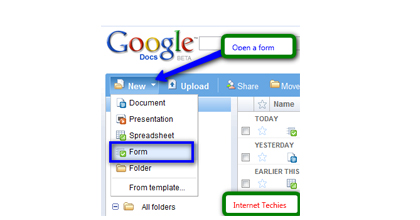
Google forms makes it easy to gather information from friends, coworkers and customers, for example with a feedback survey or tracking rsvps to an event. httpv://www.youtube.com/watch?v=wwf72lwPLVY

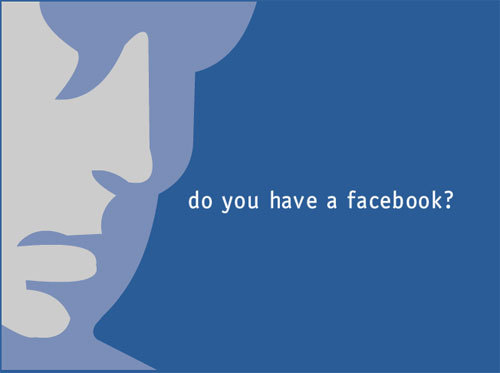
We’ll show you the few simple steps it takes to set up your own Facebook Profile.

In this eye-opening video, I reveal a little known chiropractic marketing strategy that will get you dozens of new patients creating and marketing a Facebook support group. httpv://www.youtube.com/watch?v=XvVdRvT4ObI&feature=player_embedded

Social networks let you share lots of personal details — but some data shouldn’t be out there. Follow some simple tips and keep yourself safe. Step 1: Protect your passwordMake sure nothing on your profile matches your answers to online security questions used on other sites. The easier your information is to find, the greater […]