Google Chrome OS: Two Softwares to Give a Try
You can run the Google Chrome OS using two basic virtualization softwares, VMware and virtual box. Learn how…

You can run the Google Chrome OS using two basic virtualization softwares, VMware and virtual box. Learn how…
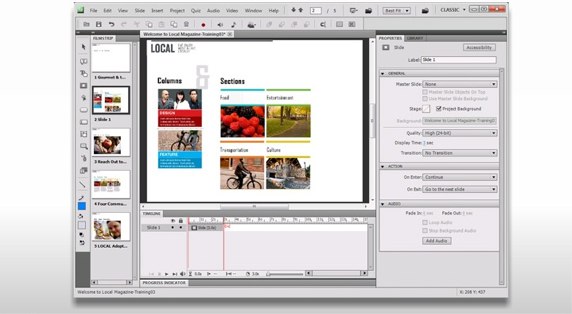
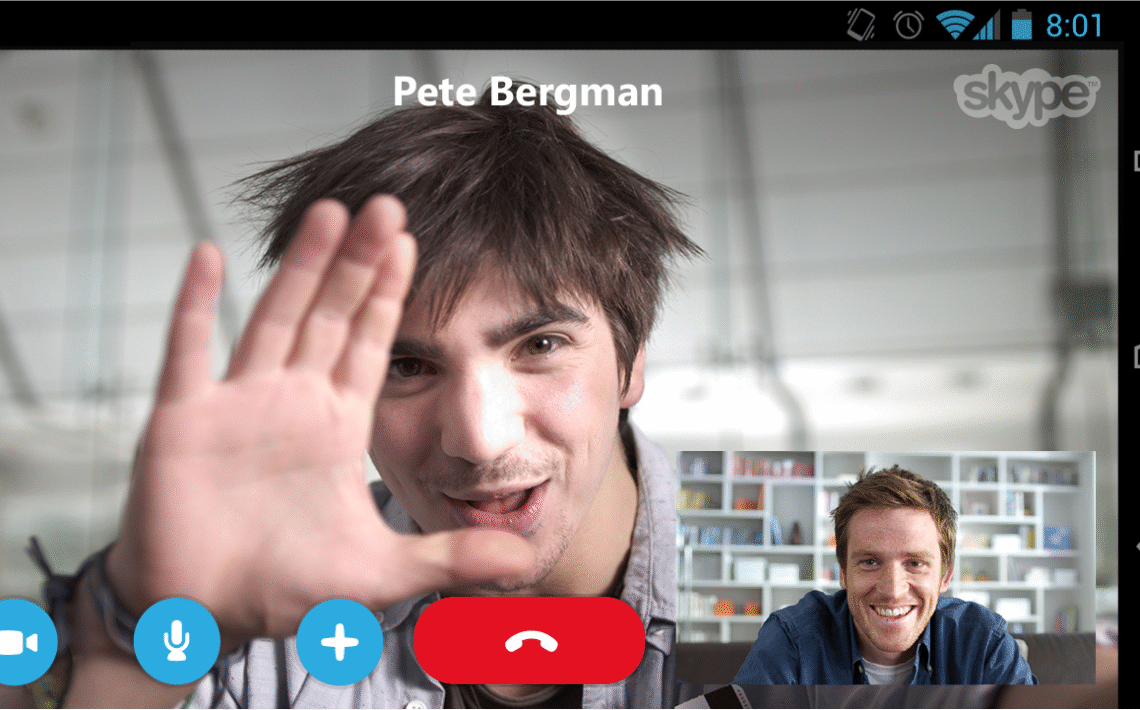
Whether you are a budding pod caster or just looking to keep records of important conversations. The tutorial below will show you how to create high quality record. httpv://youtu.be/m8Y9i58RSfY
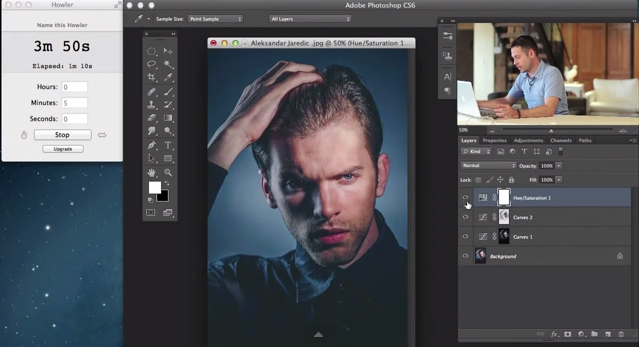
For extreme speed-editing exposure we’re editing this image Aleksandar Jaredic, and we only have five minutes to do so! Sometimes you need to be able to edit quickly for clients. Here, we start correcting blown out highlights using a combination of curves adjustment layers and Apply Image. Next we move onto the skin, eyes […]

Here is a list of the best free stock photo / royalty free sites on the internet including a free stock photo site with high quality images and complete commercial reuse licenses. httpv://youtu.be/0shC_P235oc Free Stock Photo Sites: http://www.morguefile.com/ https://medium.com/ http://picjumbo.com/ http://unsplash.com/ http://join.deathtothestockphoto.com/ http://pixabay.com/

If you need to Transcribe Audio or Video Recordings into Text you will find out that you need to focus between a word processor or editor that you may be using to enter text, and the media player that you may be using to play the audio or video. This problem can be solved without […]

How to Sort Firefox Bookmarks Age or Visit Count
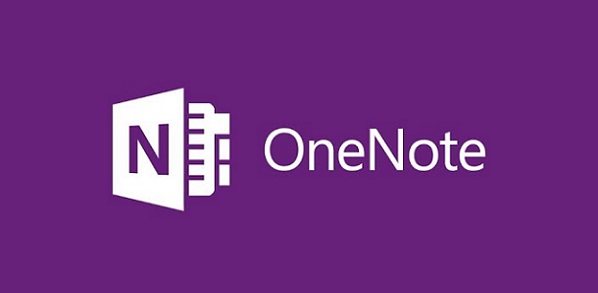
Microsoft OneNote is a free application available for Mac, PC, iPhone, iPad, Android (phones and tablets), and is also accessible online. It’s a simple note taking app that competes with the very popular app known as Evernote (which we also have a class on!). In this tutorial, David will walk you through OneNote’s features and […]
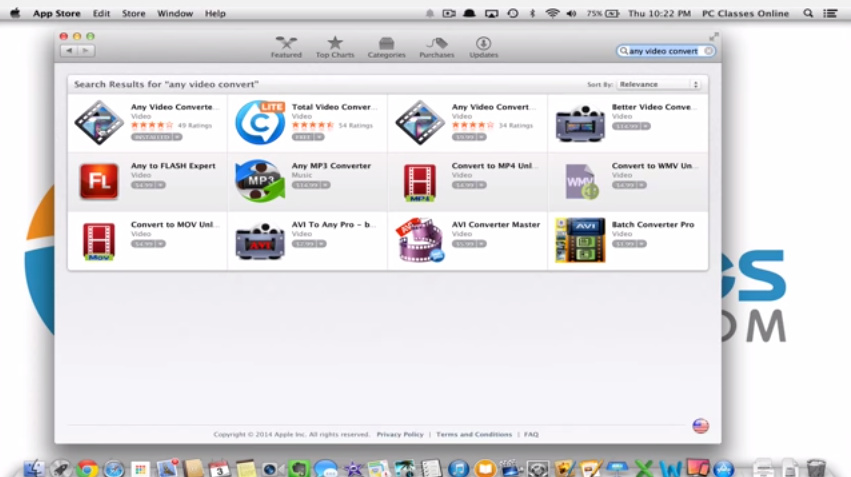
Need to convert a wma to mp3? WMV to MP4? This video tutorial will show you how to easily convert almost any format into the more popular formats for both audio and video. httpv://youtu.be/XHH2Mlq0xTY
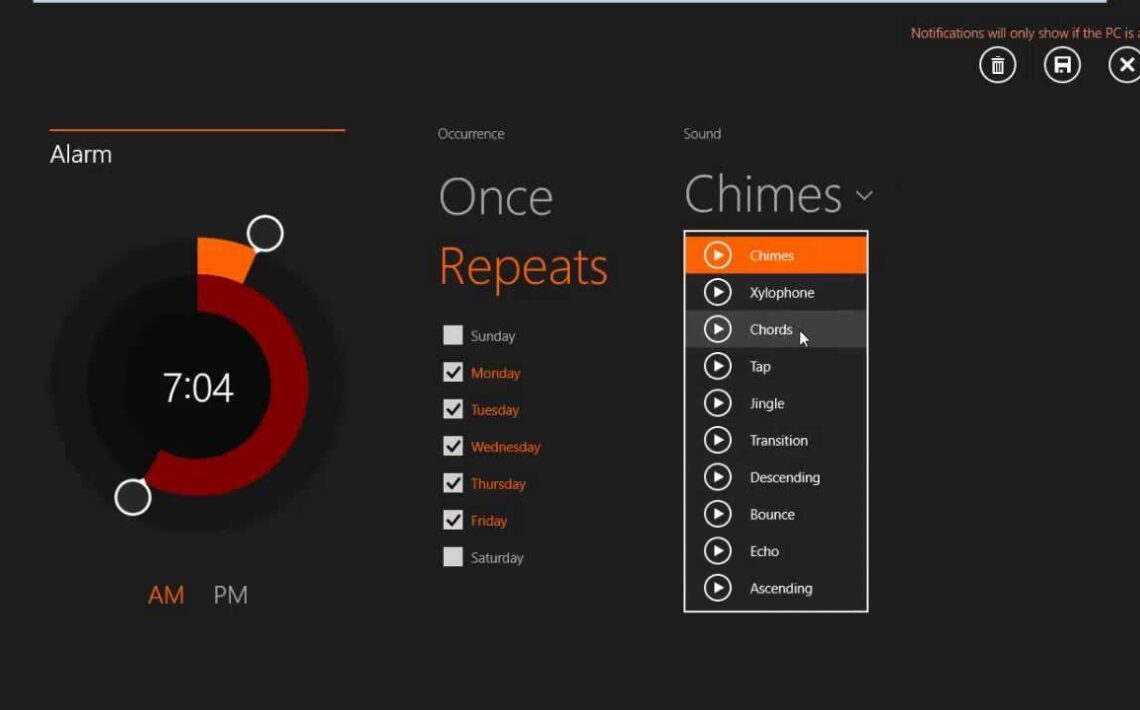
Have you heard about the new alarm feature that comes as a part of the upgrade to Windows 8, Windows 8.1? This tutorial will show you how to set an alarm in Windows 8.1. Step 1: Setting a Basic Alarm From the start screen, click the arrow that appears in the bottom left of the screen. […]